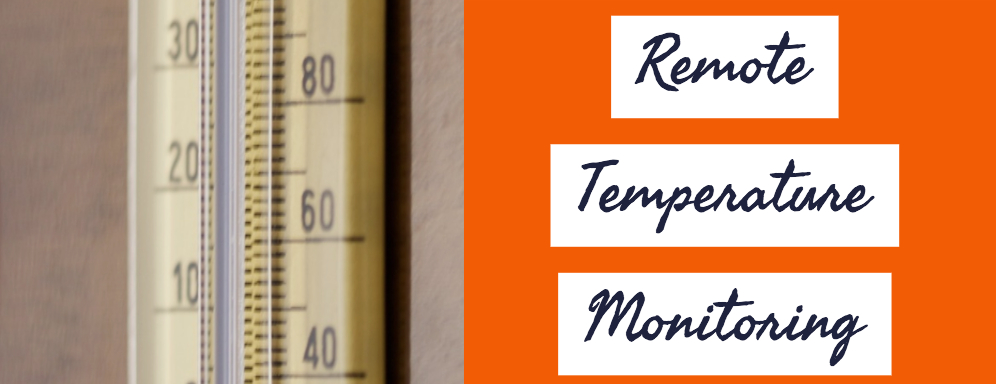
Keeping an Eye on the Temperature in Your RV
A good majority of people like to enjoy the RV Lifestyle with a fuzzy companion. We love taking our pooch with us on trips and the times we go without her, it feels like someone is missing. We do a lot of things to make sure our dog is well taken care of and feels right at home when we are camping. In another post, we talked about the zip line that we made her that gives her a bit more freedom when she is outside. As much as we like her to be a part of the action, we cant always take her with us on our daily outings. During these times, we need to leave her back in the trailer with the radio or TV (yes, she watches TV) on.
A common question that comes up among RVers is how do I know it’s not getting overly hot in the rig? On one of our trips, the RV park experienced a power failure in the park during the day that caused the power to be out for several hours. If we would have had our dog with us and it was hot outside, the loss of power could have been potential tragic. So how is an RVer able to keep an eye on the temperature in their rig while they are away?
There are several solutions on the market that can provide remote temperature monitoring but most of them require a wired network connection or a wifi signal. The iSocket 3G aims to address this by leveraging cellular networks and the manufacture sent me one to test out. The iSocket 3G simply plugs into an available outlet and will send notifications if the power is disrupted. By attaching an optional temperature probe, the iSocket 3G can also track the temperature. Alert can then be sent if a customizable high or low temp is reached. In addition, you don’t lose the outlet that you are plugged into as the iSocket 3G provides a standard outlet that can also be remotely controlled. This is a really nice feature as you can connect a light or a fan and remotely tell the unit when to turn on and off.
Alerts and control commands are all sent via text message and leverage the 3G cellular network. This is done using a pre-paid SIM card that can be ordered online and mailed right to your house. By using a pre-paid SIM card, there is no monthly fee. You simply put some money on the card and then it slowly deducts as you send commands and receive updates. We are using the iSocket recommended provider, Truphone, and they charge $0.09 per text message. So, for $20 you can get enough credit for well over 200 text messages and the credit on the card never expires.
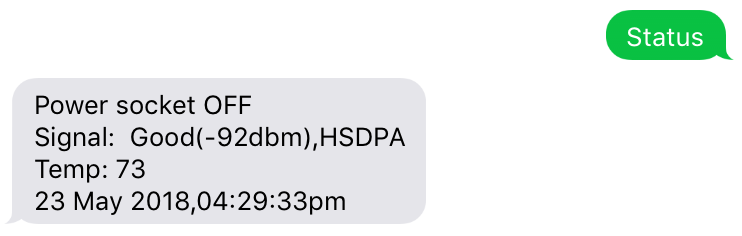
Being able to check in on the temperature while we are away has given us a huge peace of mind when we have to leave our dog behind. Knowing that we will be alerted to a power failure or if the temperature gets above or below our threshold allows us to get out and enjoy more, knowing that things are as they should be back in the trailer. In addition, we only have to configure it once. Since it runs on the cellular network, it doesn’t matter what campground we are in. We simply pull up and connect the power to the trailer and we are online and monitoring. It couldn’t get more simple than that.


2 thoughts on “Keeping an Eye on the Temperature in Your RV”
I am thinking about buying isocket for the same reason you mentioned. What happens with it as you unhook power during RV travels when you frequently move from place to place? Is there a way to turn it off to avoid paying for unnecessary texts? I would only want it on when I am hooked up and away from the camper.
So there is a small internal battery that has enough juice to tell you it lost power. Then you will get another alert when it comes back online. So every time you unplug move and plug back in you will get alerts. There is really no way to avoid that u less you just leave it unplugged. The cost of an individual text is small and I personally like the confirmation that it’s working. Also then I never leave having forgot to plug it in.